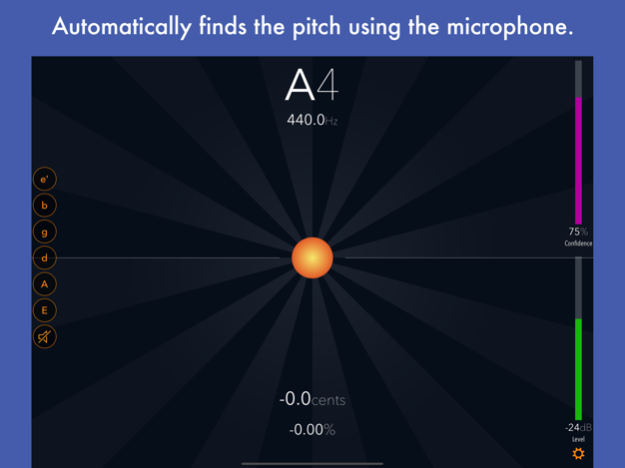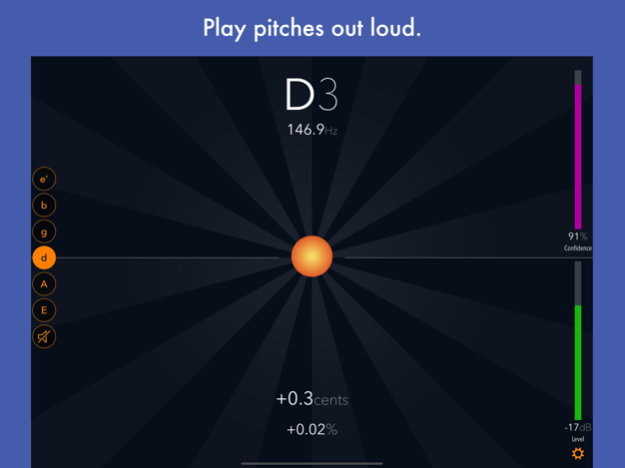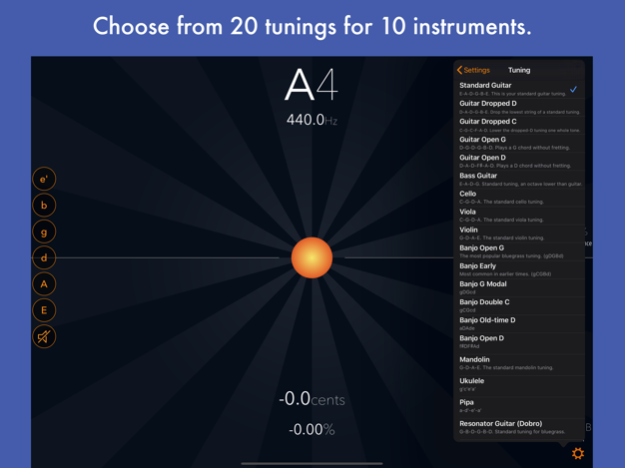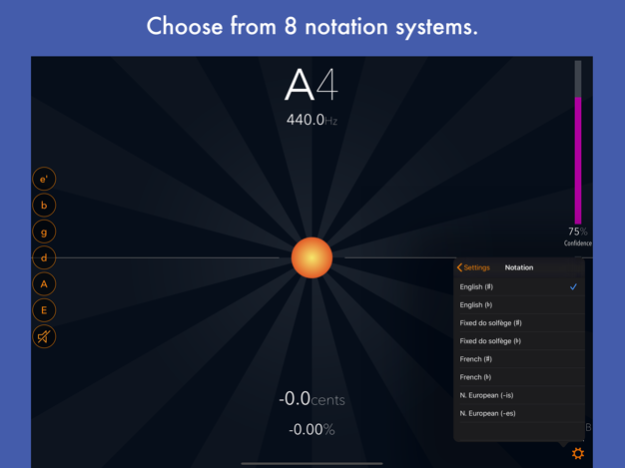Tuna Pitch - chromatic tuner 2.7.0
Paid Version
Publisher Description
Stay in tune with this chromatic tuner and pitch pipe for your musical instrument. It tunes guitars, bass guitars, and banjos, but also many other instruments, even your voice (just sing into it!). The built-in pitch pipe lets you play a reference tone for tuning by ear.
FEATURES
• Automatically finds the pitch using the microphone.
• Shows note name, octave, frequency.
• Shows sharpness or flatness in cents and percentage.
• Plays reference tones out loud with 4 selectable timbres.
• Has 18 built-in tuning systems for 9 instruments.
• Can use 8 notation systems (4 types with 2 variations each).
• Editable A4 reference frequency, with A440 standard tuning (A4 = 440Hz).
• Twelve-tone equal temperament tuning.
• Supports upside-down device orientation.
• Real-world tested on pianos, acoustic guitars, electric guitars, bass guitars, and other instruments.
TUNINGS
• Standard Guitar
• Guitar: Dropped D
• Guitar: Dropped C
• Guitar: Open G
• Guitar: Open D
• Bass Guitar
• Resonator Guitar (Dobro)
• C6 Lap Steel Guitar
• Cello
• Viola
• Violin
• Banjo: Open G
• Banjo: Early
• Banjo: G Modal
• Banjo: Double C
• Banjo: Old-time D
• Banjo: Open D
• Mandolin
• Ukulele
• Pípá
NOTATIONS
• English
• Fixed do solfège
• French
• Northern European
Tuna Pitch was made by Lucius Kwok and Kasten Searles. Made in NYC.
Sep 17, 2019
Version 2.7.0
• Now supports Dark Mode.
• Improved accessibility.
• Microphone access alert now links directly to the Settings app.
About Tuna Pitch - chromatic tuner
Tuna Pitch - chromatic tuner is a paid app for iOS published in the Audio File Players list of apps, part of Audio & Multimedia.
The company that develops Tuna Pitch - chromatic tuner is Felt Tip Inc.. The latest version released by its developer is 2.7.0. This app was rated by 3 users of our site and has an average rating of 2.3.
To install Tuna Pitch - chromatic tuner on your iOS device, just click the green Continue To App button above to start the installation process. The app is listed on our website since 2019-09-17 and was downloaded 144 times. We have already checked if the download link is safe, however for your own protection we recommend that you scan the downloaded app with your antivirus. Your antivirus may detect the Tuna Pitch - chromatic tuner as malware if the download link is broken.
How to install Tuna Pitch - chromatic tuner on your iOS device:
- Click on the Continue To App button on our website. This will redirect you to the App Store.
- Once the Tuna Pitch - chromatic tuner is shown in the iTunes listing of your iOS device, you can start its download and installation. Tap on the GET button to the right of the app to start downloading it.
- If you are not logged-in the iOS appstore app, you'll be prompted for your your Apple ID and/or password.
- After Tuna Pitch - chromatic tuner is downloaded, you'll see an INSTALL button to the right. Tap on it to start the actual installation of the iOS app.
- Once installation is finished you can tap on the OPEN button to start it. Its icon will also be added to your device home screen.